2FAS Auth is an incredibly useful app that lets you add an extra layer of security to your important profiles. This two-step authenticator will help you keep your logins secure in the most convenient way possible. It even gives you the possibility to store your own passwords or create the most secure options for using the internet.
The way 2FAS Auth works is simple, making it easy to quickly access your services or profiles without any unnecessary waiting. The first thing you have to do is enter all the passwords that you want to protect, one by one. This way, the next time you access these services, you'll get a verification code. With 2FAS Auth, you'll be sure that no one can access your accounts without your permission.
Once you've created your two-step verification list, all you'll have to do is tap on the options you want for 2FAS Auth to generate an automatic code that you can also copy to your clipboard instantly. Thanks to this ultra fast method, you'll have instant but secure access to your accounts. Plus, the app lets you create secure passwords to improve your security; 2FAS Auth will remember them for you, so it doesn't matter how complex each password is.
One of the great things about this app is that it's perfectly compatible with services like eBay, Facebook, Twitter, Google, Amazon and more than 500 different sites, so you'll be able to keep your passwords safe for practically any service you use or site you visit. Furthermore, 2FAS Auth comes with a protected system for opening the app that requires you to use your fingerprint or a custom password to access the verification process.
Requirements (Latest version)
- Android 6.0 or higher required

















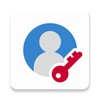








Comments
There are no opinions about 2FAS Auth yet. Be the first! Comment